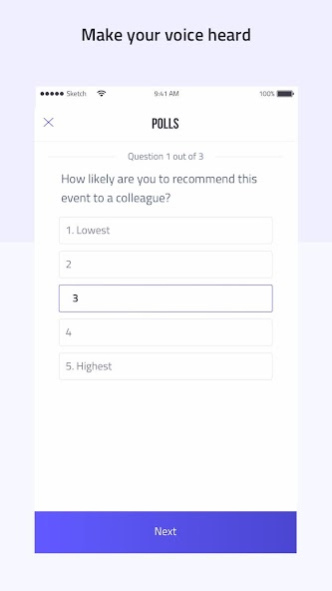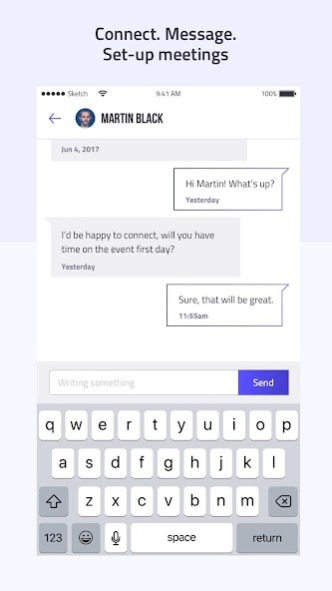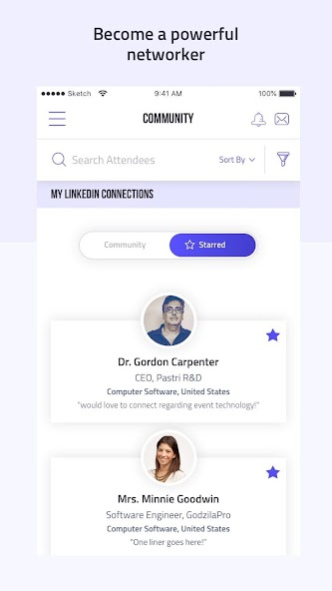Unleash 20 1.432.414
Free Version
Publisher Description
Make the most of your time at Unleash 20 and download the conference app! Stay up do date on the daily agenda, breakout sessions, networking opportunities, speakers, and sponsors. It's your ticket to always knowing what the cool kids are up to.
VIEW EVENT EVENT INFORMATION THAT IS OF INTEREST TO YOU
View the event Agenda, check relevant session information and associated speakers, reserve your seat expose yourself to the event Community, take part in event polls and much more
MAXIMIZE YOUR EVENT NETWORKING CAPABILITIES
Personally customize your community app profile and message fellow event-goers with one-on-one messaging to maximize the event networking experience
ALWAYS STAY CONNECTED
Receive real time event push notifications and updates about special incentives, session details or general alerts - all through the app.
BOOST PROFESSIONAL GROWTH OPPORTUNITIES
Prior to the event - view the event community, target potential business leads and generate communication.
STAY IN THE KNOW
Partake in event activities, engage on social media and take part in dialogue surrounding event content to maximize your experience
About Unleash 20
Unleash 20 is a free app for Android published in the PIMS & Calendars list of apps, part of Business.
The company that develops Unleash 20 is Outreach Corporation. The latest version released by its developer is 1.432.414.
To install Unleash 20 on your Android device, just click the green Continue To App button above to start the installation process. The app is listed on our website since 2021-04-20 and was downloaded 3 times. We have already checked if the download link is safe, however for your own protection we recommend that you scan the downloaded app with your antivirus. Your antivirus may detect the Unleash 20 as malware as malware if the download link to io.outreach.outreachevents is broken.
How to install Unleash 20 on your Android device:
- Click on the Continue To App button on our website. This will redirect you to Google Play.
- Once the Unleash 20 is shown in the Google Play listing of your Android device, you can start its download and installation. Tap on the Install button located below the search bar and to the right of the app icon.
- A pop-up window with the permissions required by Unleash 20 will be shown. Click on Accept to continue the process.
- Unleash 20 will be downloaded onto your device, displaying a progress. Once the download completes, the installation will start and you'll get a notification after the installation is finished.